While the chart of accounts is designed to be entered manually, we understand that it is time consuming for instructors and also for students that wish to restart their simulation.
If looking to import the chart of accounts:
- Start by selecting your edition below.
Brooke's Books - Intro to Accounting Chart of Accounts
Brooke's Books - Advanced Accounting Chart of Accounts
- From within the Google Sheet, go to File > Download > Microsoft Excel
- Once the file has downloaded, return to Crunched and navigate to Settings > Business Settings > Chart of Accounts
- Select Use Your Own Template from the import window at the top of the screen
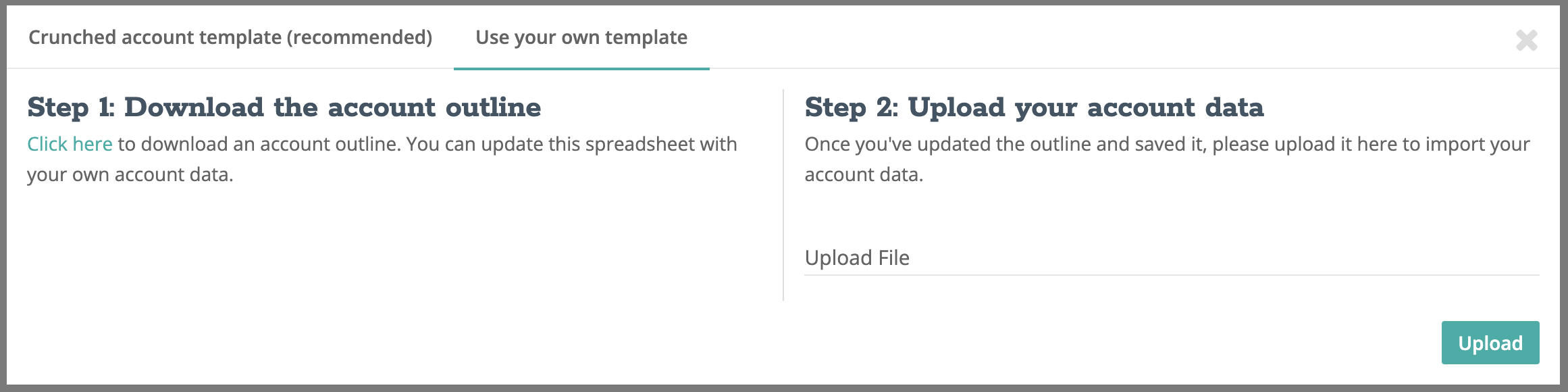
- Click Upload File and choose the downloaded excel chart of accounts template from your computer
- Click "Upload"
Note: You will receive an alert notifying you how many accounts weren't imported. The import process pulls all cells from the spreadsheet and any that are blank will cause this notification. Refresh the page and you will see all imported accounts.
-1.png?height=120&name=Crunched_Logo_Blue_Education_Program_Transparent+(1)-1.png)